How can I use Class Companion without my students joining?
Last updated September 3, 2024
Class Companion can still save teachers time grading without having to invite students. You can get feedback on students' assignments like so:
- Have your students complete an assignment as usual (e.g. using your LMS)
- Add the assignment to Class Companion (you can even add a custom rubric)
- From the class Assignments table, click Preview as student
- For essays you can more easily copy the feedback by clicking the Copy feedback button underneath the feedback on the right hand side
- Paste your student's response(s) to the question(s) and submit
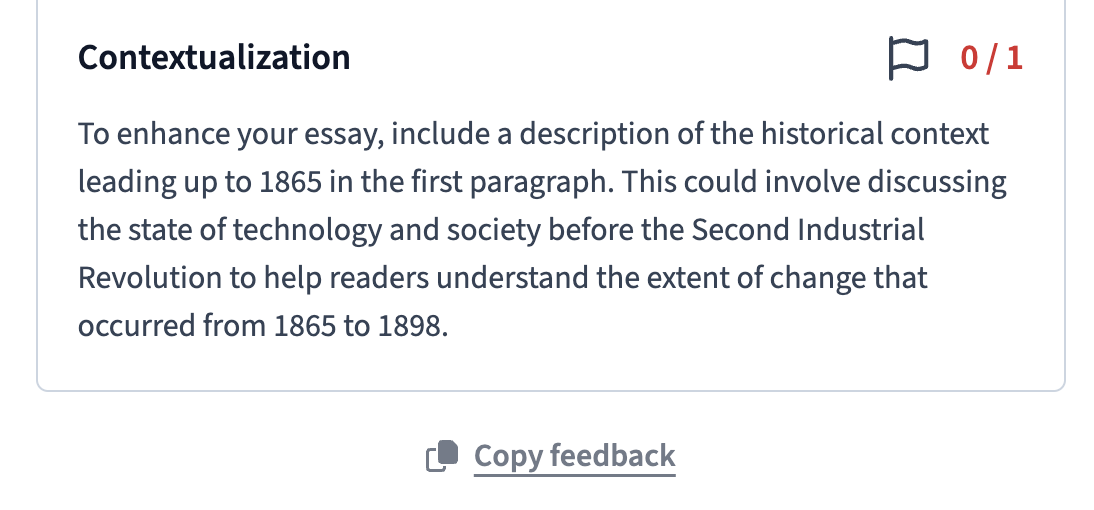
- Paste the feedback wherever you usually keep it (e.g. your LMS)
- Repeat for each student's assignment
Was this article helpful?

