How do I invite a co-teacher to a class?
Last updated September 3, 2024
You can add as many co-teachers as you'd like to your classes on Class Companion. In order to invite a co-teacher to a class:
- From your teacher dashboard , select the class
- Select Settings at the top of the page
- Scroll down and select Add a co-teacher
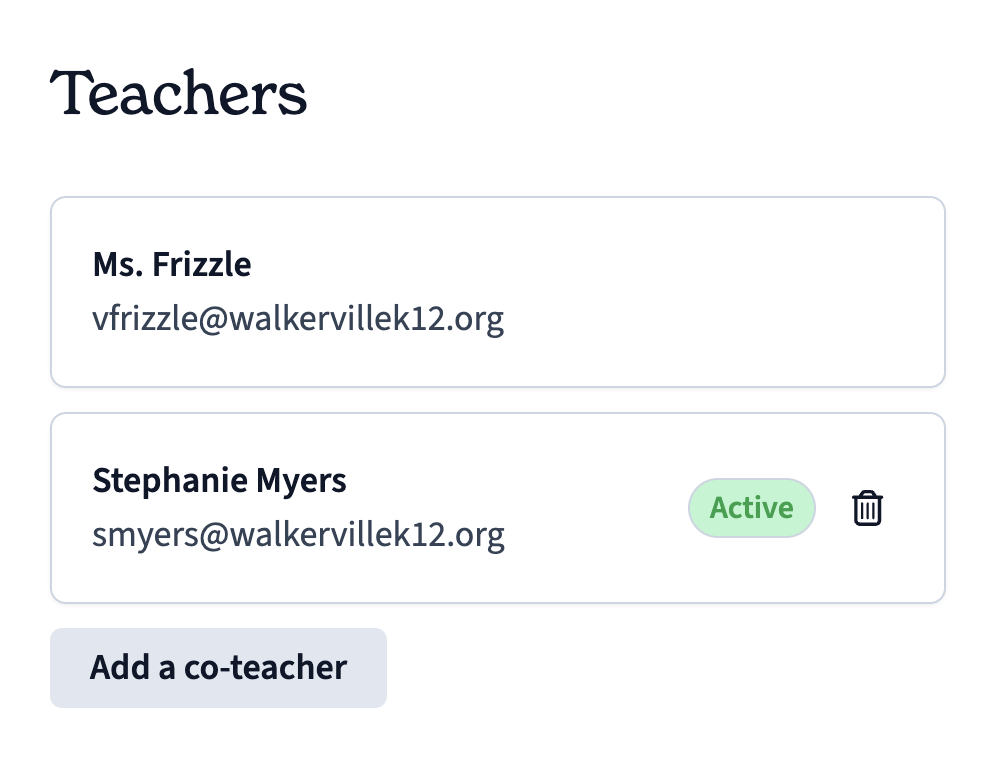
- Enter the teacher's email address and click Invite
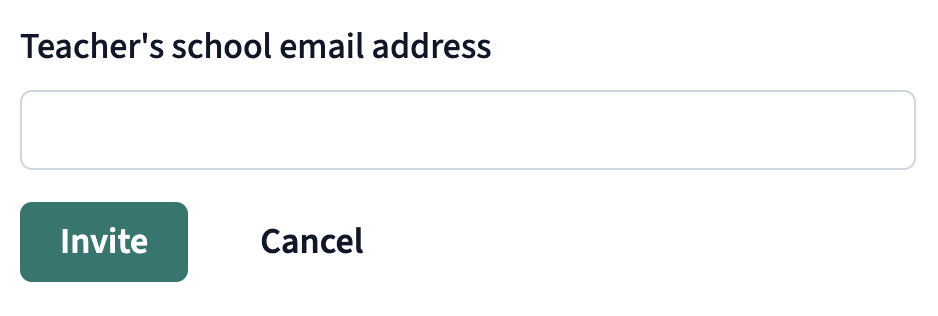
The invited teacher will receive an email to join the class.
Was this article helpful?

