What is the student experience?
Last updated September 28, 2024
How do students access Class Companion?
Students must be invited by their teacher to access Class Companion. You can invite students by sharing a unique link or by sending email invitations.
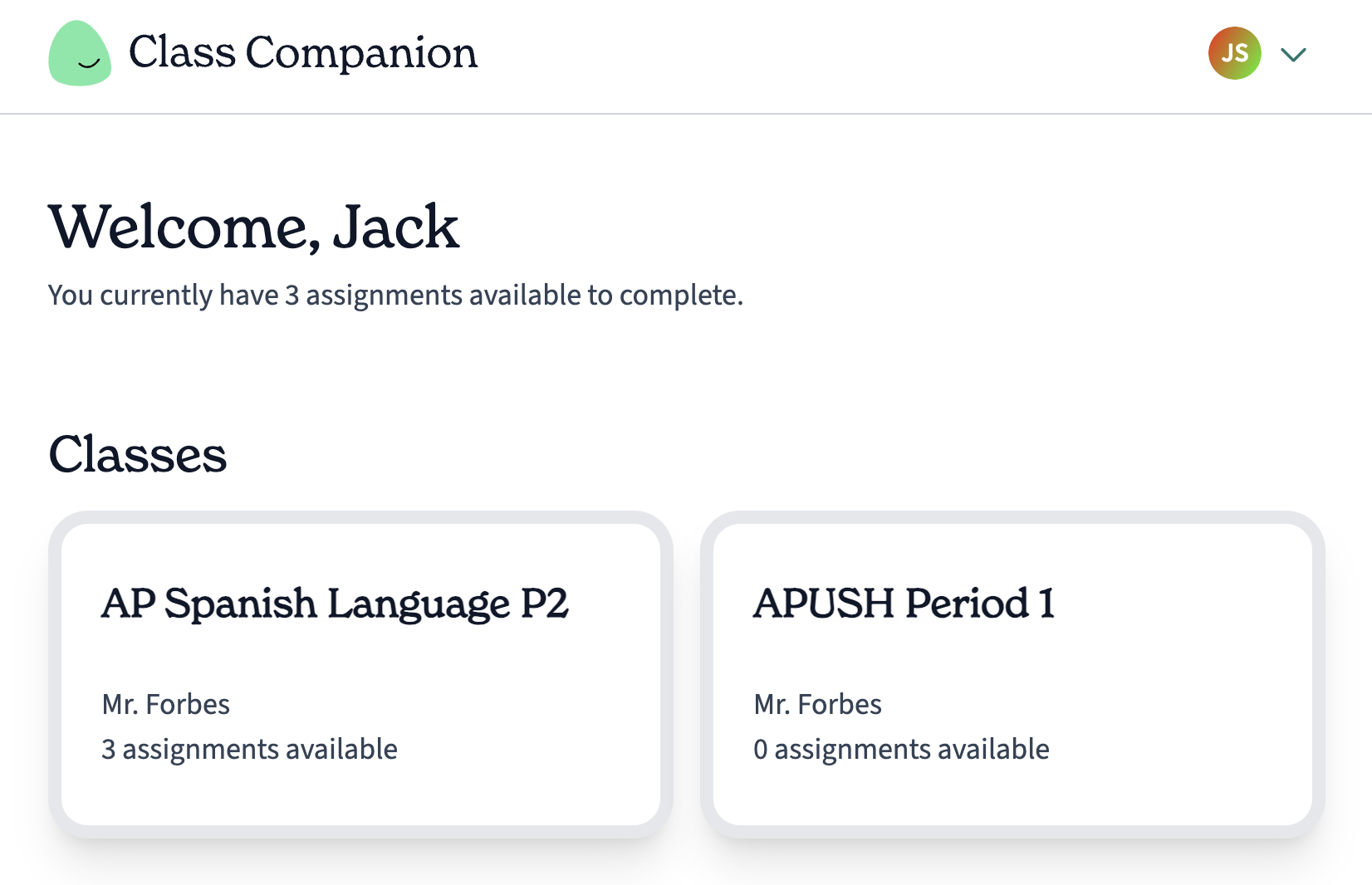
The student dashboard lists a student's classes, including the class name, teacher name, and number of assignments available for them to complete.
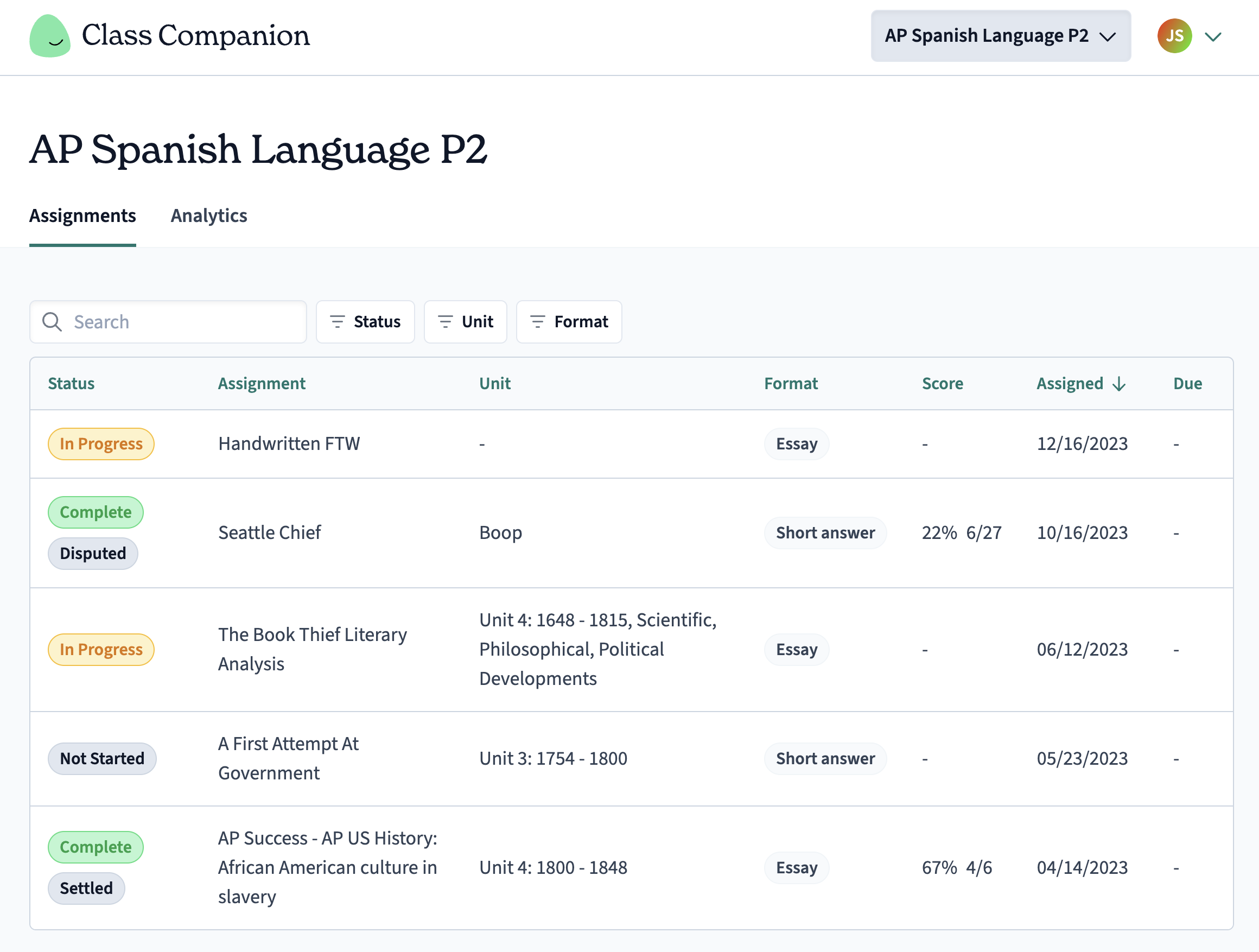
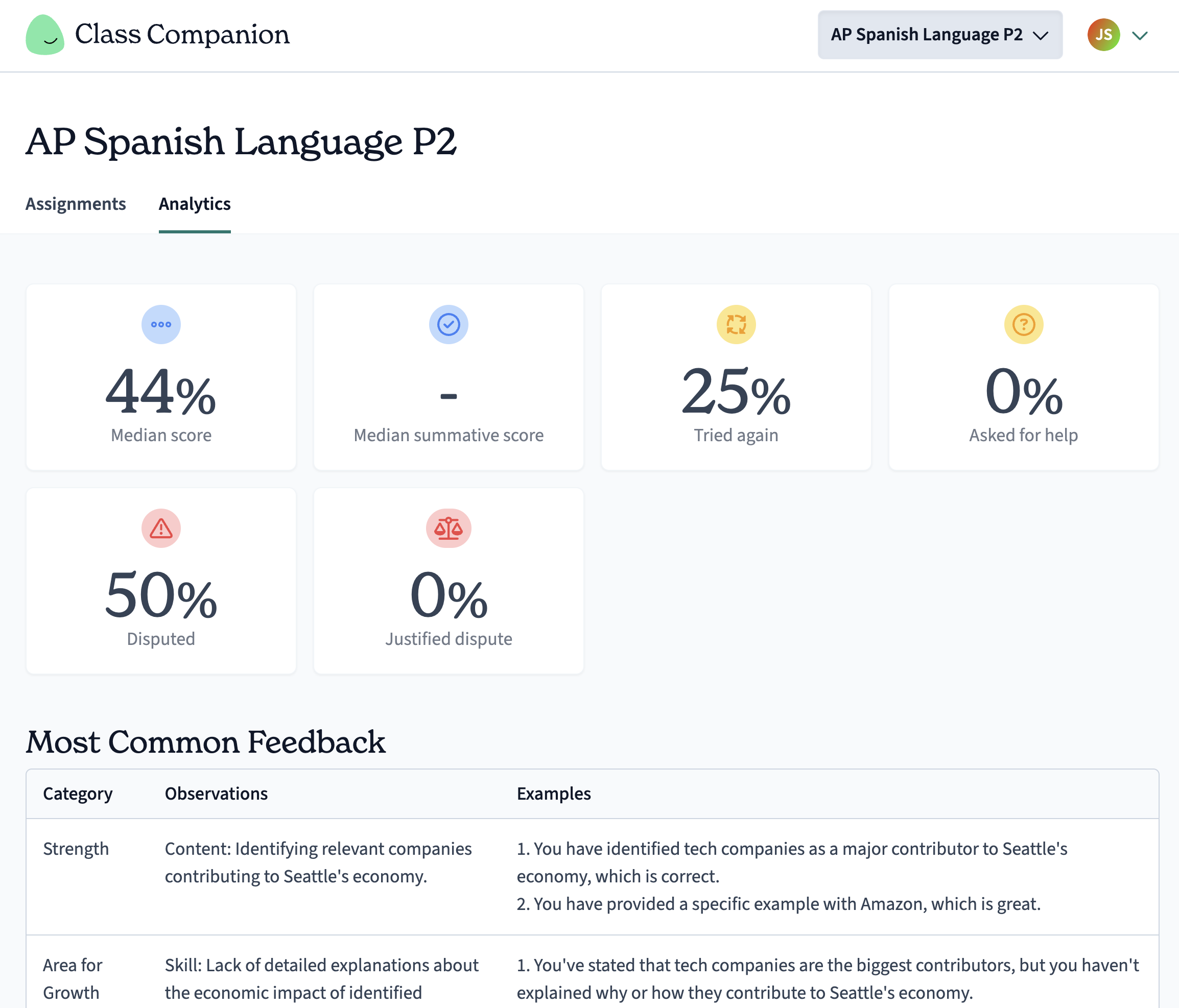
Upon selecting a class, students see two tabs: Assignments and Analytics. Assignments lists all open assignments they have completed or yet to complete. Analytics shows students the same insights you can see about that student as a teacher.
How do I experience completing an assignment as a student?
You can get a sense of the student assignment experience by clicking Preview as student from the Actions menu on the right side of the assignment table row.
Students can dispute feedback . You will see their proposed score and comments in your Submissions page.

