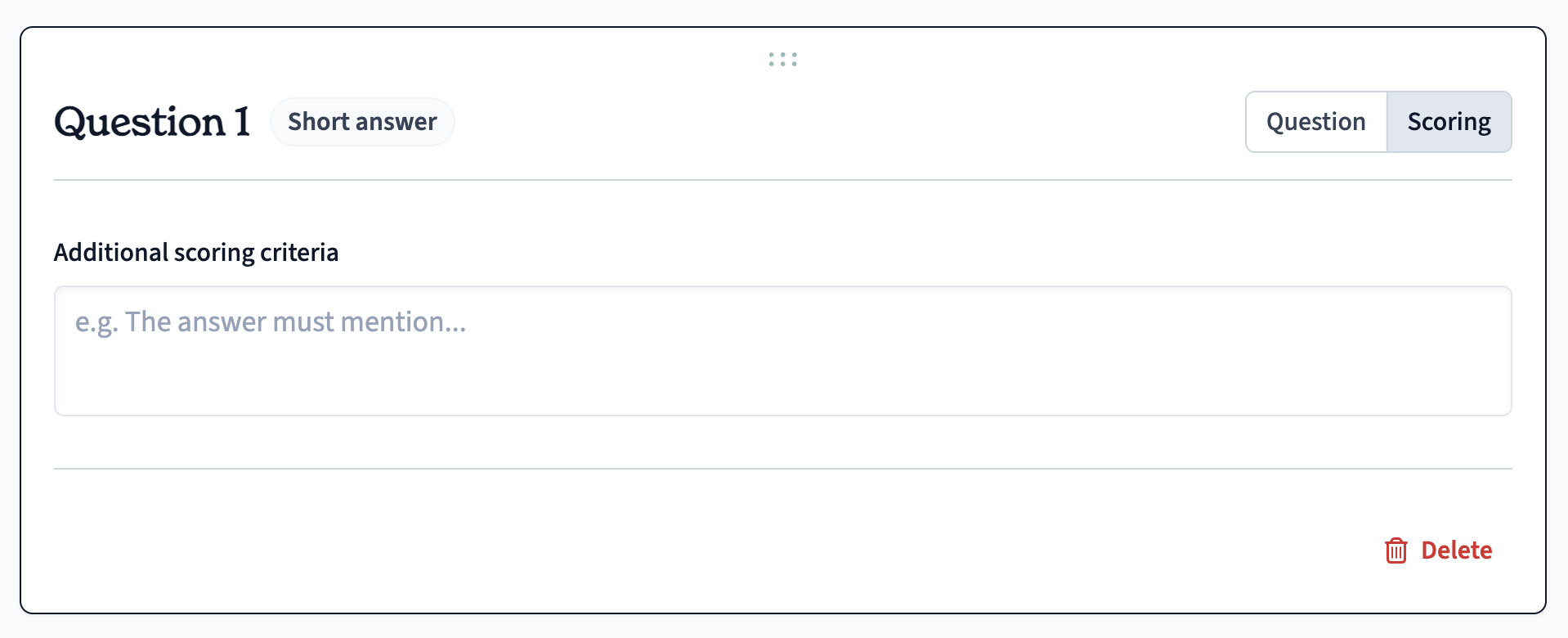Why can't most of my students submit their responses?
Last updated September 3, 2024
Often times, this indicates a problem with the assignment or associated rubric. As a teacher, you can ensure an assignment is working correctly by previewing the assignment before publishing.
Most common issues
Per-question criteria
Ensure you include question-specific criteria in the Additional scoring criteria section (shown in the screenshot) and NOT in the rubric itself. Per-question criteria in the rubric will confuse the AI. You'll know this is the case if you see the "Invalid assignment rubric" error while previewing the assignment.
You can test that your custom rubric is working by previewing the assignment and successfully receiving feedback on a question.
Question numbering in the question
Another way the AI can get confused is by including question numbering (e.g. 1.a, a), 2.1, etc.) in the question, intro, or other parts of the assignment. We encourage you to rely on the automatically generated question numbering and reference context with words rather than numbers or letters.
Criteria dependent on a link source
Currently the AI cannot access content from a webpage through a link. You can, however, download the content (even by saving the webpage as a PDF) and upload it to the AI Context section of the assignment edit page. Learn more about correcting an assignment with issues .
Is Class Companion down?
In the rare case of a website outage, you will find that you're unable to perform most tasks on the website. This can happen from a school IT firewall setting, so one simple test is trying to access classcompanion.com from a network different than the school (e.g. hotspotting using your phone data).
Still having issues?
If you are still seeing errors after following these troubleshooting steps, please do not hesitate to contact support , and if possible include details such as the assignment name and email of an affected student so our team can investigate the issue further.